Tech review: New accessories for your desktop or travel bag from Seenda
Published in Business News
One of the best parts of my gig as a tech reviewer is the chance to try out gadgets that might not be on my radar otherwise.
As an IT guy, I spend a lot of my workday on my computer, and I’ve worked my way through a lot of computer accessories such as keyboards and mice to settle on which ones I want to use daily.
Recently, I’ve been testing out a new mouse and keyboard from Seenda, which is not a company I’d heard of previously, so I was happy to try them out.
Seenda Dual-mode Ergonomic Mouse (MOU-302)
Like most people, I started out using whatever mouse came with my computer and didn’t think much about it.
As computer mice evolved, features like wireless and scrolling and multiple buttons became more of the norm.
If you spend a lot of time at a desk (especially as you get older), ergonomics becomes a real concern. Things like your posture, and the comfort of your desk chair can make a big difference in your comfort.
I know a lot of people who have had serious issues with their wrists because they spend their days on the computer.
I think everyone’s seen ergonomic keyboards, which aim to keep your wrists at an angle that reduces the stress of repetitive actions like typing.
What is relatively newer is ergonomics when it comes to your mouse. I’ve been using a Logi ergonomic mouse that costs around $100, and it is fabulous. However, for the last week, I’ve been using one from Seenda, and it does the job for a lot less money.
The Seenda Dual-mode Ergonomic Mouse ($29.99, seenda.com) has a lot of buttons and controls, but once I started using it, I came to appreciate its simplicity.
An ergonomic mouse is designed to keep your wrist in more of a natural position, more vertical, like a handshake.
I also need to mention this mouse is for right-handed use. It is not available for use in a left hand.
It has the same form-factor as my Logi mouse, but it costs so much less. The Logi has an app to customize the buttons and commands, but the Seenda mouse offers the same comfortable wrist angle without an app. The buttons on the Seenda aren’t programmable, but they just work.
It has the usual left and right (noiseless) mouse buttons with a scroll wheel. It also has forward and back buttons under your thumb to help you with web browsing. It has three speeds that slow down or speed up how fast the pointer moves on your screen. Those speeds are set with a button below the scroll wheel.
It also has a dial on top to adjust your computer’s volume. You can also press on the dial to play or pause music or videos.
The Seenda Dual-mode Ergonomic Mouse has a USB dongle you can plug into your Mac or Windows computer that pairs them immediately. You can also choose to connect the mouse to your computer or even your tablet via Bluetooth. There’s a button on the bottom to switch between USB and up to two Bluetooth devices.
The mouse is powered by a rechargeable battery that uses an included USB-C cable to charge in about an hour. Seenda says a full charge will last around two months.
The Seenda Dual-mode Ergonomic Mouse did everything I needed and has exactly the buttons I wanted in the right spots. I didn’t need an app to set things up, so I think it would be a great, and inexpensive option if you are looking for some wrist relief.
Seenda Foldable Bluetooth Keyboard (JP-302)
I’ve been toying with setting up an iPad mini as a writing tool and pairing it with a folding keyboard makes perfect sense, as I plan to carry them both in a cross-body bag.
The Seenda Foldable Bluetooth Keyboard ($37.99, Amazon.com) fits nicely in my small bag and it folds out to reveal a full keyboard and trackpad that can connect to two devices.
It has a rechargeable battery that offers three months on a charge via USB-C.
When it’s folded, it measures 5.98 inches by 3.86 inches by 0.78 inches. Unfolded, it's 11.96 inches long. The keyboard’s small size means the keys are a bit smaller than normal keyboards, and not all of them on the Seenda are the same size. Interestingly, the D, F, T and V keys, which are close to the place where the keyboard folds, are noticeably narrower, which takes a bit of getting used to, as does the split space bar.
The keys use scissor switches and are quite responsive and quiet.
As expected, I typed a bit slower on the folding keyboard because my fingers needed some practice to make sure they hit the right spots, but the size and portability are what I was after for my on-the-go writing kit that I wanted to keep as small as possible.
©2025 Tribune Content Agency, LLC.








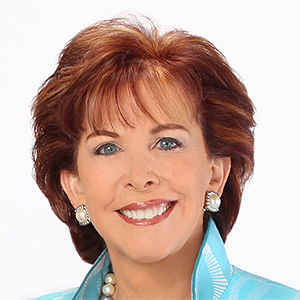
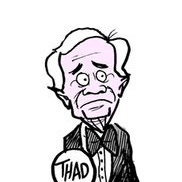





Comments